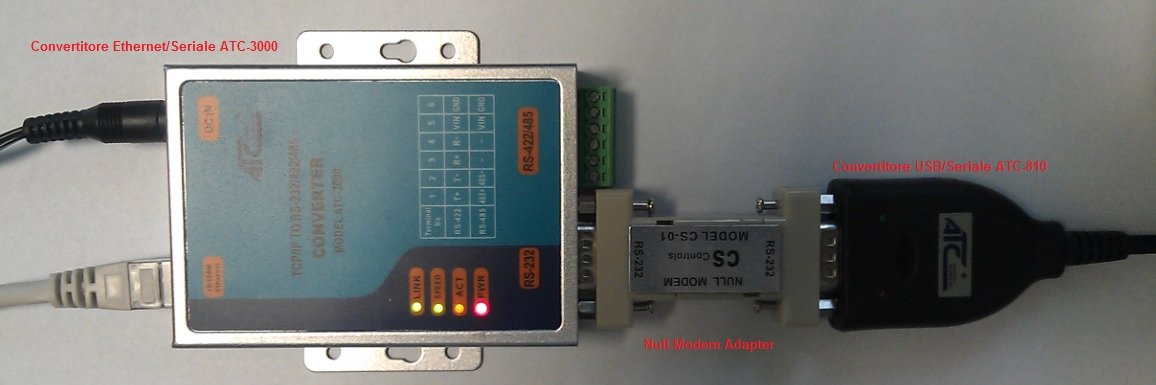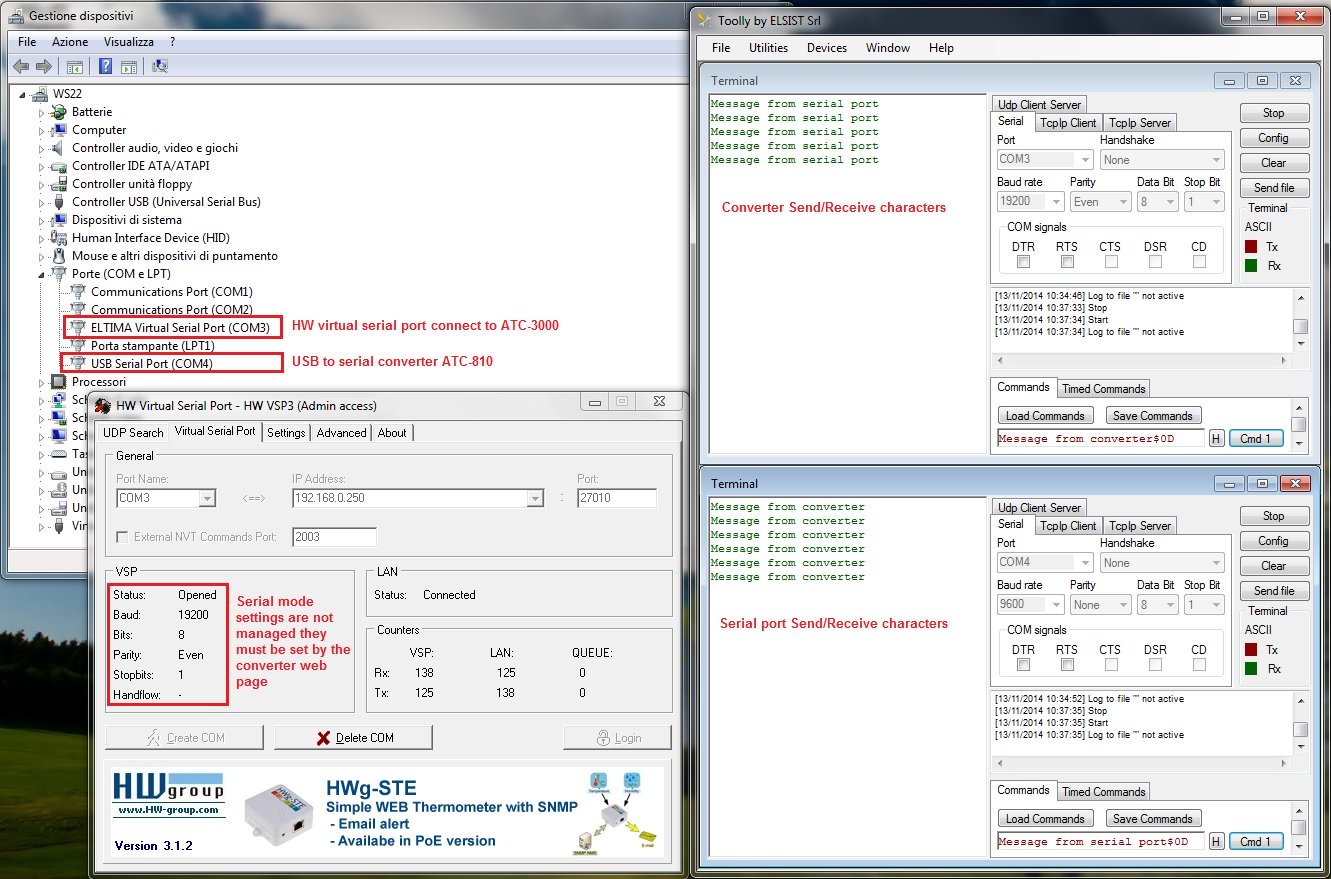With all our Ethernet-Serial and / or WiFi-Serial converters a serial port virtualization program (VirtualCOM) is provided. This type of program is installed as a Windows service and it makes a COM serial port available that is very similar to the standard COMs of the PC, but that is actually the serial port of the converter. Here is an example of use (Anyone can be used Ethernet-Serial converter), to test the operation the serial output of the converter is connected via USB-Serial converter at the PC.
The dialogue between the VirtualCOM program on the PC and the converter takes place with the TCP / IP protocol and / or in some cases with the UDP protocol. Unfortunately, sometimes these programs have trouble working properly due to incompatibility with other programs installed on the PC.
Among the companies we distribute there is the HWgroup (Web) which also has the program in its offer HW VSP3 – Virtual Serial Port of virtualization COM ports which is provided free of charge for use with a single COM port. While in combination with the HWgroup converters it is supplied free of charge also in the multiport version. Here is a use of the program HW VSP3 on Windows 7 operating system to 64 bits.
As you can see on the left, the program is configured with the IP address and port of the Ethernet / Serial converter to which a COM port is assigned which is seen in the device management as a serial port. The same thing happens for the USB / Serial converter, in this case the driver installation is automatic.
Right using two utilities Program terminal Toolly you can send outgoing data from one COM and receive it from the other. Nota: le impostazioni dei parametri seriali all’interno del programma Toolly ma anche da altri applicativi non sono propagate al convertitore Ethernet/Seriale pertanto vanno definite dalla sua pagina web di configurazione.
 The HW VSP3 program is not executed as a service, therefore for the virtual COM port to be active when Windows starts, it is necessary to put the execution in the automatic Windows startup and the tick on the option:
The HW VSP3 program is not executed as a service, therefore for the virtual COM port to be active when Windows starts, it is necessary to put the execution in the automatic Windows startup and the tick on the option:
Create VSP Port when HW VSP Start-up
All program settings are password protected, the default password is admin, but you can change it by running the HW_VSP3s_passwd program located in the installation folder.
In conclusion, the HW VSP3 can be a valid alternative to the native virtualization programs supplied with the various Ethernet / Serial converters. The program can be downloaded for free from our website from the link in the download area of the Ethernet / Serial converters.