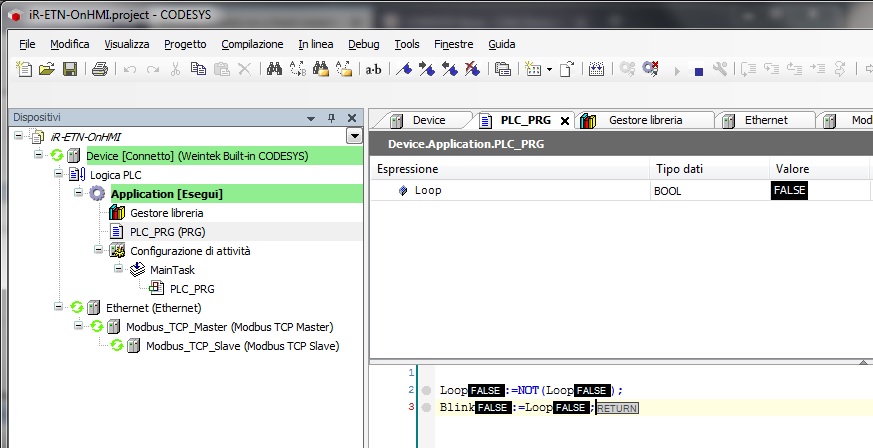Some Weintek operator terminals also incorporate a PLC (Programmable Logic Controller) compliant with the IEC 61131-3 standard programmable in CODESYS. The combination of an HMI + CODESYS with the iR series remote I / O modules offers a new generation solution that allows to obtain a compact and flexible architecture.
Operator panels cMT series they are based on an innovative architecture in which a dual-core CPU manages 2 independent operating systems, integrating a high-performance HMI for managing the user interface with a CODESYS PLC control system. The two systems work independently without mutual interference, on the one hand, the HMI manages the graphic interface and advanced integration functions (Direct database access, OPC UA and MQTT), while the CODESYS control system manages the logic in compliance with the IEC61131-3.
To allow the display unit to obtain control information from CODESYS very quickly a unique internal communication channel is used which at the same time helps the CODESYS control system to connect with other systems such as databases and third party controllers.
CMT series panels are equipped with dedicated Ethernet and CAN bus interfaces that enable stable and efficient data transmission to remote I / O modules. The modules can be used as remote I / O iR series or any other I / O system that can be connected via Modbus RTU / TCP or CAN.
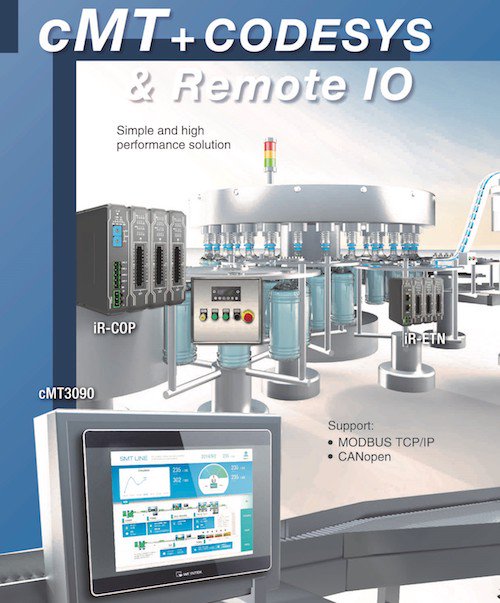
License CODESYS
To enable programming in CODESYS on the terminals it is necessary purchase the relevant license, you will be provided with a card. Access the panel and menu from the browser Features->CODESYS you will find the field where to insert the code present in the field Activation code.in the appropriate box. Once you have registered, switch the terminal off and on again the CODESYS window will now display information on the PLC status. For more information see Weintek application note. Attenzione ad assegnare alle 2 porte due classi diverse di indirizzo IP.
The LAN1 port will be used exclusively for CODESYS.
The LAN2 port will be the port used by the HMI.
CODESYS development environment
Download from CODESYS website the development environment (Free), to install the Weintek panel configuration within CODESYS you need download the package and then import it into the CODESYS environment (Menu Tools->Gestore pacchetti). Now creating a new project it will be possible to choose the device as the Weintek Built-in CODESYS.
Sample project
As a simple example I created the project in the CODESYS environment iR-ETN-OnHMI (Project download) which flashes an output on an iR-ETN remote I / O module connected in ethernet with the operator panel.
To test the project, the iR-ETN module with at least one output module connected must be connected to the LAN1 port of the HMI. The PC where CODESYS is running must also be connected to LAN1 and in the project (Modbus_TCP_Slave entry) it is necessary to change the IP address of the iR-ETN module.