 The remote I / O communication module on Ethernet, series iR-ETN In addition to the cMT series panels, Weintek can be connected to any device capable of managing the Modbus TCP protocol, creating a decentralized I / O system suitable for any automation application.
The remote I / O communication module on Ethernet, series iR-ETN In addition to the cMT series panels, Weintek can be connected to any device capable of managing the Modbus TCP protocol, creating a decentralized I / O system suitable for any automation application.
Use of the form
Powering the module if the power supply is correct, the red LED (LV) flashes for a few moments and then goes off, if the green LED is correctly connected to the Ethernet network (Link) on the RJ45 connector turns on. The module has the default 192.168.0.212 / 24 address so the device that has to dialogue with the module must have an IP address that belongs to the same 192.168.0.xxx network class. One or more serial I / O modules can be connected to the communication module iR to reach the number of I / Os needed for your application. The module is equipped with two RJ45 ports for the Ethernet connection in order to allow the connection in cascade with other communication modules and / or other devices.
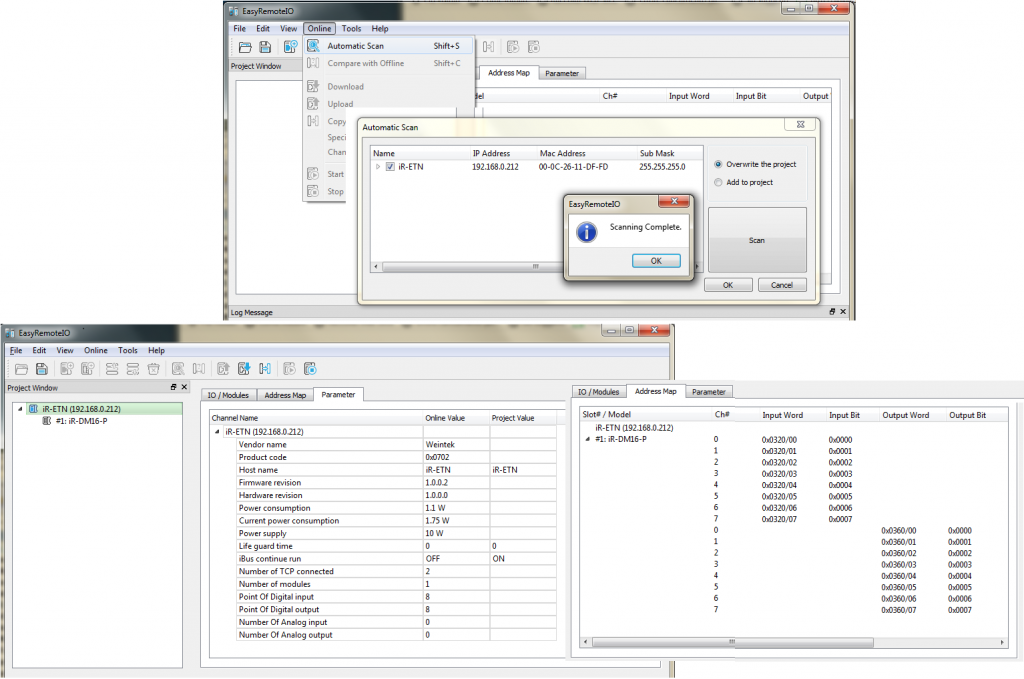 How to test the form
How to test the form
The easiest way to test the module is to connect it to a PC and run the EasyRemoteIO program (downloadable from our site). From the menu Online-> Automatic Scan it is possible to scan the entire network automatically, at the end all the iR-ETN modules connected to the network will be displayed. By selecting the desired module in the window Parameter all the identification data of the module will be displayed. In the Address Map window it is possible to view the Modbus address of the various I / O connected to the communication module.
 IP address setting
IP address setting
From the menu Online->Change IP you can change the IP address of the module. Once the new address has been set, the module will be rebooted and will restart with the defined address. To return the module to its default address, simply press the reset button with the module on for at least 2 seconds (the ENET-ERR LED will flash). Now by turning off the module the next time it is turned on it will restart with the default address 192.168.0.212.
 Modbus test
Modbus test
From the menu Tools->Modbus it is possible to open a Modbus manager that allows to send commands to the module. In the example to the side, a set command is sent for all 8 outputs of the DM16-P module. You can also use the free program for the test Modbus-master-simulator.
For a complete list of all available Modbus registers refer to the Manuale utente iR-ETN downloadable from our site.
I created the demonstration program iR-ETN-Comm (Source Download) that allows you to manage the module from a PLC of our series SlimLine o Netsyst.
