HW group products are units for monitoring and transmitting information on TCP / IP networks via the Web or other network protocols (SNMP, XML, etc.). To configure them, turn on the device and connect it to the network, run the utility HWg-config which allows its configuration directly from the network.
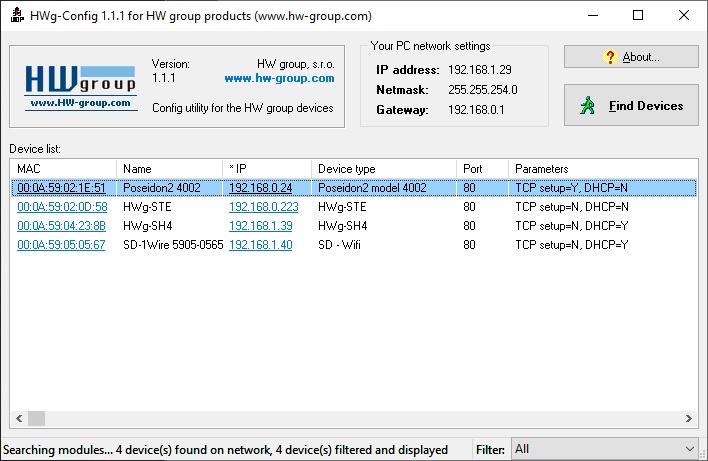
HWg-config is a free utility that can be used to assign the IP address and configure the network settings of all HW group products across the network. Its most important features are:
- Versions for Linux and for Windows
- Compatible with all HW group products
- No installation needed, just run it
- Allows the download and upload of the product configuration
By running the program, the information relating to the version of the program and the network settings of the PC where the program is run is displayed in the main window. By pressing the Find devices button, the search for all the devices connected to the network is performed. Each device is identified with:
- MAC: MAC address of the device
- Name: Name assigned to the product, can be changed
- IP: Network address assigned to the device, can be changed
- Device type: Displays the type of device
- Port: Displays the communication port used (Default 80 for HTTP)
- Parameters: List of set parameters
Pointing the mouse on the desired device and acting on the right button, the parameter setting window opens from which it is possible to set the IP address and the name of the device. Once the configuration has been set, it is possible by pointing the mouse on the desired device and acting on the right button to activate the download procedure of the device configuration. This procedure allows you to save the product configuration in an xml file to be able to transfer it to another product with the upload procedure.
