ZeroTier allows geographically dispersed devices to be interconnected via the Internet, all protected by encryption and easily manageable from the dashboard of your account. From a conceptual point of view, it is a Peer-to-Peer (P2P) network in which traffic flows directly between the participating machines, in this way the Root Servers (i.e. the servers used by ZeroTier as a management infrastructure) perform the sole task of initializing the connections. ZeroTier you can imagine how a geographically distributed switch, all the devices connected to the network will have their own IP address and will be able to communicate with each other. This allows you to access the devices by mapping them with your own IP address as if they were connected to your ethernet network.
The free account allows the creation of multiple networks and the connection of up to 50 devices, then there are paid plans to meet any need. There are clients for all operating systems and this allows you to connect PCs, smartphones, embedded systems, etc. to the network.
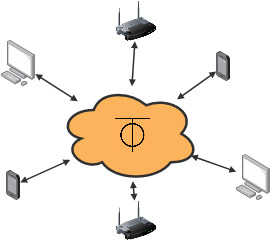
ZeroTier network creation
By logging into the site ZeroTier you can create your own networks, each network is identified with a unique 16-digit ID that will be configured in the clients to allow them to connect to the network.
By accessing the network dashboard, it is possible to view the connection status of the various clients with their assigned IP address.
Client installation on Windows PC
Download and install the client for your operating system, in the example opposite the client for Windows. Once the client has been configured with the ZeroTier network ID, it will be possible to verify its connection to the network both from the client itself and as previously seen from the network dashboard. Whether both the router and the PC are connected to the network ZeroTier you will be able to ping the router's IP from your PC.
C:Windowssystem32>ping 10.xxx.xxx.41 Pinging 10.xxx.xxx.41 with 32 bytes of data: Reply from 10.xxx.xxx.41: bytes=32 duration=8ms TTL=64
Teleservice on remote devices
We have seen how thanks to ZeroTier we can reach any device connected to the Internet using a P2P connection and it is not necessary that the connections have public IPs and/or are not NATted, a protected and encrypted VPN connection is created between the various devices. If we use the ZeroTier client present on WLink routers WL-R220, WL-R320 from the PC we can open the router configuration page via browser and/or connect via SSH. By acting on the configuration of the firewall inside the router, it is also possible to reach the devices connected to it and perform remote assistance on them as if they were virtually connected to our PC via ethernet network.
As can be seen from the image, from the PC connected to the ZeroTier network with the address 10.243.53.92/16 (The address is displayed on the ZeroTier portal) it is possible to connect to our router simply by typing from the browser, or from the SSH client, the address that the router assumed in the ZeroTier network 10.243.7.235/16. By defining the routing rules on the PC, it will be possible to reach the various devices. In practice we will have to inform the PC that to reach the IP addresses 192.168.0.180/181 it will have to use the router as gateway, following the example in the image we will have:
route add 192.168.0.180 mask 255.255.255.255 10.243.7.235 route add 192.168.0.181 mask 255.255.255.255 10.243.7.235




