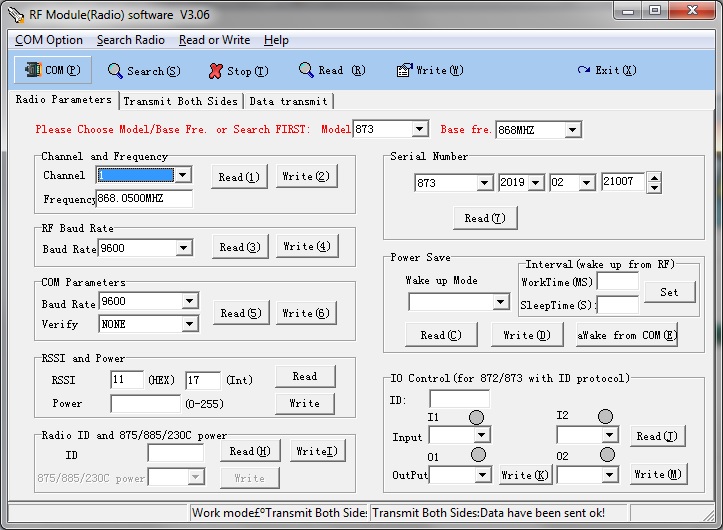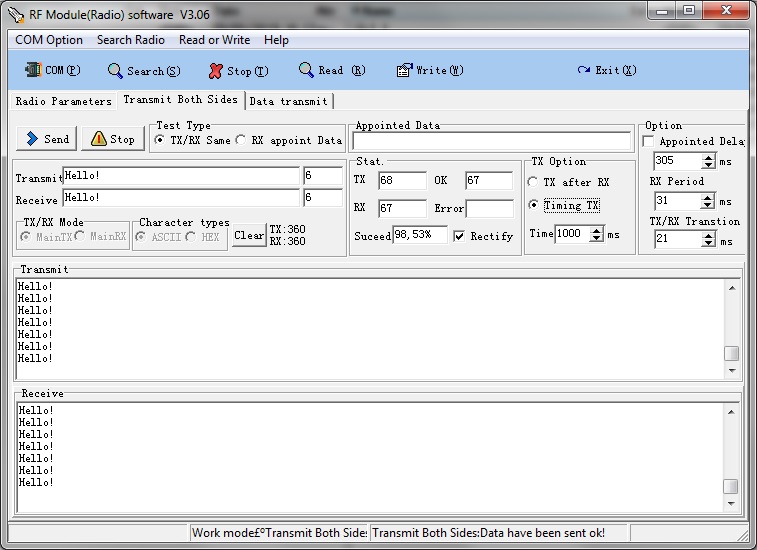The ATC-873 module is a Serial / Wireless transmission module available in 2 versions with standard RS-232 or RS-485 interface, which operates on the 868 MHz free band. The module allows point-to-multipoint communication in half duplex, in this way, even on multidrop networks it is not necessary to configure the stations. The module that receives data from the serial transmits them in RF to all the modules of the network which receive them and replicate them on their serial port, it will be the device connected to the serial port that will have to manage the addressing and the response.
E’ importante che 1 solo modulo wireless nella rete di comunicazione si trovi nello stato di trasmissione in qualsiasi istante per evitare interferenze reciproche.
Like all ATC modules, this module is also inserted in a sturdy metal container suitable for wall or DIN rail mounting using the appropriate adapter. The main features are
- Visual transmission distance up to 1 km (873).
- Supports point-to-point and point-to-multipoint mode.
- Transparent use does not require additional programs.
Parameter
Using the appropriate tool RF_Module_Soft it is possible to connect via serial port to the module and perform its configuration. The program is portable and runs directly without installation. To establish a point-to-point or point-to-multipoint connection, all the modules in the network must be parameterized with the same communication channel. If you want to create several independent networks in the same area, you can use different channels for each network.
With the key COM you choose the serial port to use for the connection, set communication a 9600, n, 8,1. If the model has an RS422 interface, use a null-modem cable, if it has an RS485 interface, connect to RS485. Using the key Search the scan is performed in search of the connected module, found the module, the program displays the model and sets the suitable communication parameters.
Connected to the radio modem with the key Read it is possible to read the configuration of the module, while the key Write allows you to configure it, even if there are dedicated Read and Write keys for each parameter, I recommend using the general keys at the top of the program.
Test
The tool RF_Module_Soft also allows to perform the test on the functioning of the point-to-point communication of the module. Selecting the tab Transmit Both Sides, it is possible to define an ascii string to be sent to the module connected to the serial port and to display the received string.
If the module is connected via radio to another module that has a loopback on the serial port (it transmits the same data it receives), it is possible to let the program run for a while and consult the operating statistics.
Suggestions
Using our program Toolly it is possible to test the connection to the radiomodem by sending the capture pattern in hexadecimal:
5A 5A 00 00 5A 80 00 02 00 00 90 0D 0A
To which, if recognized, the modem responds with:
5A 5A 00 00 5A 00 00 03 30 22 04 67 0D 0A