Nei sistemi operativi Unix-like il tempo viene rappresentato come offset in secondi rispetto alla mezzanotte (UTC) del 1º gennaio 1970 (detta epoca). Questo tipo di rappresentazione, oltre che a essere compatta, è indipendente dai fusi orari, ed è quindi direttamente confrontabile anche tra systemi situati in posizioni geografiche diverse.
Nota: Le funzioni operano su valori di Data/Ora con un range elevato ma occorre fare riferimento al real time clock presente sul sistema per il valore supportato.
Approfondimenti
- In questo articolo informazioni sugli operatori gestione Data/Ora.
- Utilizzare la funzione SysDateLocalize per convertire valore UTC in Data/Ora locale.
- In questo topic un esempio di temporizzaztore giornaliero.
SysDateGetS, get the system date on second
Questa funzione ritorna la data di sistema in UTC espressa in secondi su una variabile UDINT a 32 bit. Il range gestito è dalle ore 00:00:00 del 1° Gennaio 1970 alle ore 06:28:15 del 7 Febbraio 2106. Ritornando solo valori positivi a differenza dell’operatore DATE_AND_TIME ha range massimo raddoppiato.
Descrizione
La funzione ritorna una variabile (UDINT) con la data di sistema in UTC.
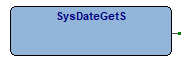
SysDateGetNs, get the system date on ns
Questa funzione ritorna la data di sistema in UTC espressa in ns su una variabile ULINT a 64 bit. Il range gestito è dalle ore 00:00:00 del 1° Gennaio 1970 alle ore 23:34:33.709 del 21 Luglio 2554. Ritornando solo valori positivi a differenza dell’operatore LDATE_AND_TIME ha range massimo raddoppiato.
Descrizione
La funzione ritorna una variabile (ULINT) con data di sistema in UTC.
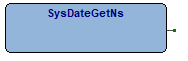
SysDateSetS, set the system date on second
Questa funzione imposta la data di sistema in UTC espresso in secondi su una variabile UDINT a 32 bit. Il range gestito è dalle ore 00:00:00 del 1° Gennaio 1970 alle ore 06:28:15 del 7 Febbraio 2106.
Sostituisce “SysSetUTCDateTime”
Sostituisce la funzione SysSetUTCDateTime il cui uso è deprecato.
Descrizione
UTCDateTime (UDINT) Valore data di sistema in UTC espressa in secondi.
La funzione ritorna una variabile (BOOL) FALSE: Errore esecuzione, TRUE: Esecuzione Ok.
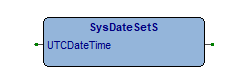
Esempi
Come utilizzare gli esempi.
Nel seguente esempio viene salvato in una variabile il valore ritornato dalla funzione.
LogicLab (Ptp116, ST_DateTimeFunctions)
PROGRAM ST_DateTimeFunctions
VAR
DTime : DATE_AND_TIME; (* Date/Time *)
LDTime : LDATE_AND_TIME; (* Date/Time *)
LDTS : ARRAY[0..1] OF LDATETIMESTRUCT; (* Long Date/Time struct *)
END_VAR
// *****************************************************************************
// PROGRAM "ST_DateTimeFunctions"
// *****************************************************************************
// Use of date functions.
// -----------------------------------------------------------------------------
// -------------------------------------------------------------------------
// 32 BITS DATE FUNCTIONS
// -------------------------------------------------------------------------
// The "SysDateGetS" function returns a value in the range
// From 1970-01-01-00:00:00 to 2106-02-07-06:28:15
// After conversion in DATE_AND_TIME the range will be
// From 1970-01-01-00:00:00 to 2038-01-19-03:14:07
DTime:=TO_DATE_AND_TIME(SysDateGetS());
eTO_JUNK(SPLIT_DT(TO_DATE_AND_TIME(SysDateGetS()), ADR(LDTS[0].Year), ADR(LDTS[0].Month), ADR(LDTS[0].Day), ADR(LDTS[0].Hours), ADR(LDTS[0].Minutes), ADR(LDTS[0].Seconds)));
// -------------------------------------------------------------------------
// 64 BITS DATE FUNCTIONS
// -------------------------------------------------------------------------
// The "SysDateGetNs" function returns a value in the range
// From 1970-01-01-00:00:00 to 2554-07-21-03:23:34:33.709
// After conversion in LDATE_AND_TIME the range will be
// From 1970-01-01-00:00:00 to 2262-04-11-23:47:16.854
LDTime:=TO_LDATE_AND_TIME(SysDateGetNs());
eTO_JUNK(SPLIT_LDT(TO_LDATE_AND_TIME(SysDateGetNs()), ADR(LDTS[1].Year), ADR(LDTS[1].Month), ADR(LDTS[1].Day), ADR(LDTS[1].Hours), ADR(LDTS[1].Minutes), ADR(LDTS[1].Seconds), ADR(LDTS[1].Milliseconds), ADR(LDTS[1].Microseconds), ADR(LDTS[1].Nanoseconds)));
// [End of file]